ဖုန္းထဲက App ေတြသူမ်ားမသံုးႏိုင္ေအာင္ Lock ခ်ထားႏိုင္တဲ့ - Super AppLock (privacy lock) apk ေကာင္းေလးပါ ေအာက္မွာပံုေလးျပသထားတဲ့ အတိုင္းသံုးႏိုင္ပါၿပီ (ပုသိမ္နည္းပညာ)
Super AppLock (privacy lock) is top free applock for android and a smart app protector ! Lock apps , hide photo , hide video , hide file and protect privacy from snoopers ! We design beautiful applock themes free for you .
-What does Super AppLock for android Privacy Lock do?
Super AppLock is a smart app protector and privacy guard to lock apps using password / pattern ! Use Super AppLock to hide photo , lock incoming call, hide video , lock contacts , protect text message, lock email , hide files, lock games & apps, anything you want to protect & keep safe in safe vault. Beautiful applock themes free to use.
Super AppLock Feature list:
New Feature: Intruder Selfie AppLock will automatically take pictures of intruders secretly who entered wrong passwords 5 times. Just turn on the intruder selfie , and the snoopers will have no way to hide themselves.
1) Lock app : lock apps like gmail, facebook, gallery, download, settings, meets, etc
2) lock incoming call: It can prevent others from answering your private phone call.
3) lock recent apps : Protect privacy apps from prying eyes .
4) lock Photo Hide sensitive photos in photo vault , improve security .
5) lock Video Hide sensitive & hot video in video vault , improve security .
6) Beautiful applock themes to change applock lock cover .
– hot themes : Galaxy , snowman ,Christmas gift wish, kisses , night club, vampire, teddy bear, Aurora, football
7) app fake cover use fingerprint & FC (force close) to confuse snoopers
* Replace Super Applock icon with calculator or Weather icon for more privacy!
8) hide apps Hide apps you don’t want to see on screen (only support Rooted devices).
9) password / pattern lock shift Change passwords mode , the second option in settings .
10) intruder selfie – catch whoever wants to snoop your privacy
11) Plug-in Kids Lock (Kids Time) & Guest Mode – Privacy lock
12) Hide pattern draw path and be invisible .
13) Set random password in the settings .
14) Custom lock frequency: always lock/ 5 minutes/ when screen locked…
15) Custom mode: choose your own profile settings .
16) Use float widget: easy shift
17) lock files: secure important documents inside
18) Support 22+ languages
-1. For android 5.0+, please follow the instruction and authorize permissions for Super AppLock to work .
-2. Change password steps :
Settings ? the second option : reset password ? at the bottom : use password then create new digital password.
Any suggestions or ideas, please send to support@51privacy.com
Size : 3.4M
Requires Android : 3.0 and up
Offered By : IriverPrivacyApps
Super AppLock (privacy lock) is top free applock for android and a smart app protector ! Lock apps , hide photo , hide video , hide file and protect privacy from snoopers ! We design beautiful applock themes free for you .
-What does Super AppLock for android Privacy Lock do?
Super AppLock is a smart app protector and privacy guard to lock apps using password / pattern ! Use Super AppLock to hide photo , lock incoming call, hide video , lock contacts , protect text message, lock email , hide files, lock games & apps, anything you want to protect & keep safe in safe vault. Beautiful applock themes free to use.
Super AppLock Feature list:
New Feature: Intruder Selfie AppLock will automatically take pictures of intruders secretly who entered wrong passwords 5 times. Just turn on the intruder selfie , and the snoopers will have no way to hide themselves.
1) Lock app : lock apps like gmail, facebook, gallery, download, settings, meets, etc
2) lock incoming call: It can prevent others from answering your private phone call.
3) lock recent apps : Protect privacy apps from prying eyes .
4) lock Photo Hide sensitive photos in photo vault , improve security .
5) lock Video Hide sensitive & hot video in video vault , improve security .
6) Beautiful applock themes to change applock lock cover .
– hot themes : Galaxy , snowman ,Christmas gift wish, kisses , night club, vampire, teddy bear, Aurora, football
7) app fake cover use fingerprint & FC (force close) to confuse snoopers
* Replace Super Applock icon with calculator or Weather icon for more privacy!
8) hide apps Hide apps you don’t want to see on screen (only support Rooted devices).
9) password / pattern lock shift Change passwords mode , the second option in settings .
10) intruder selfie – catch whoever wants to snoop your privacy
11) Plug-in Kids Lock (Kids Time) & Guest Mode – Privacy lock
12) Hide pattern draw path and be invisible .
13) Set random password in the settings .
14) Custom lock frequency: always lock/ 5 minutes/ when screen locked…
15) Custom mode: choose your own profile settings .
16) Use float widget: easy shift
17) lock files: secure important documents inside
18) Support 22+ languages
-1. For android 5.0+, please follow the instruction and authorize permissions for Super AppLock to work .
-2. Change password steps :
Settings ? the second option : reset password ? at the bottom : use password then create new digital password.
Any suggestions or ideas, please send to support@51privacy.com
Size : 3.4M
Requires Android : 3.0 and up
Offered By : IriverPrivacyApps










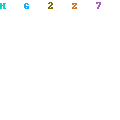
0 Comments Received
Leave A Reply